Sailor Mars Startup and Shutdown Screens for Windows 95
Here are some startup and shutdown screens that I've created for Windows 95. All of these files are 256 color Windows bitmaps made with Micrographix Picture Publisher 4.0.
To use these as startup or shutdown screens, just follow these simple directions:
- Download the graphic you want.
- To use these pictures as shutdown screens, save the picture to your Windows
95 directory as "logow.sys" or "logos.sys" depending on whether you want to
use it in place of the screen which says "Please wait until your computer
shuts down" (logow.sys), or "It's now safe to turn off your computer" (logos.sys).
- If you want to use one of these graphics as a startup screen, save it to the root directory (usually C:/) as "logo.sys". This will replace the Windows 95 startup screen.
- Shut down the computer and then reboot. Your new startup and shutdown screens should be in place!
 A nice Sailor Mars startup screen.
A nice Sailor Mars startup screen.
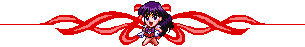
 Another Sailor Mars startup screen
Another Sailor Mars startup screen
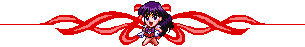
 Yet another Sailor Mars startup screen :-)
Yet another Sailor Mars startup screen :-)
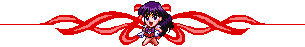
 A shutdown screen showcasing a lovely picture of Rei in her miko robes.
A shutdown screen showcasing a lovely picture of Rei in her miko robes.
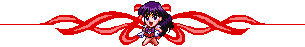
 Another shutdown screen, this one taken from the final episode of the first series.
Another shutdown screen, this one taken from the final episode of the first series.
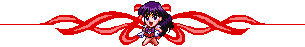
 A "wait" screen showicasing Rei in a kimono.
A "wait" screen showicasing Rei in a kimono.
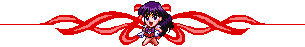
Back to [Midori's Sailor
Mars Shrine]
Sailor Mars separator bars courtesy of Lycentia's
SM Web Graphics Shop. Many thanks!
 A nice Sailor Mars startup screen.
A nice Sailor Mars startup screen.
 A nice Sailor Mars startup screen.
A nice Sailor Mars startup screen.
 Another Sailor Mars startup screen
Another Sailor Mars startup screen  Yet another Sailor Mars startup screen :-)
Yet another Sailor Mars startup screen :-)  A shutdown screen showcasing a lovely picture of Rei in her miko robes.
A shutdown screen showcasing a lovely picture of Rei in her miko robes.  Another shutdown screen, this one taken from the final episode of the first series.
Another shutdown screen, this one taken from the final episode of the first series.  A "wait" screen showicasing Rei in a kimono.
A "wait" screen showicasing Rei in a kimono.